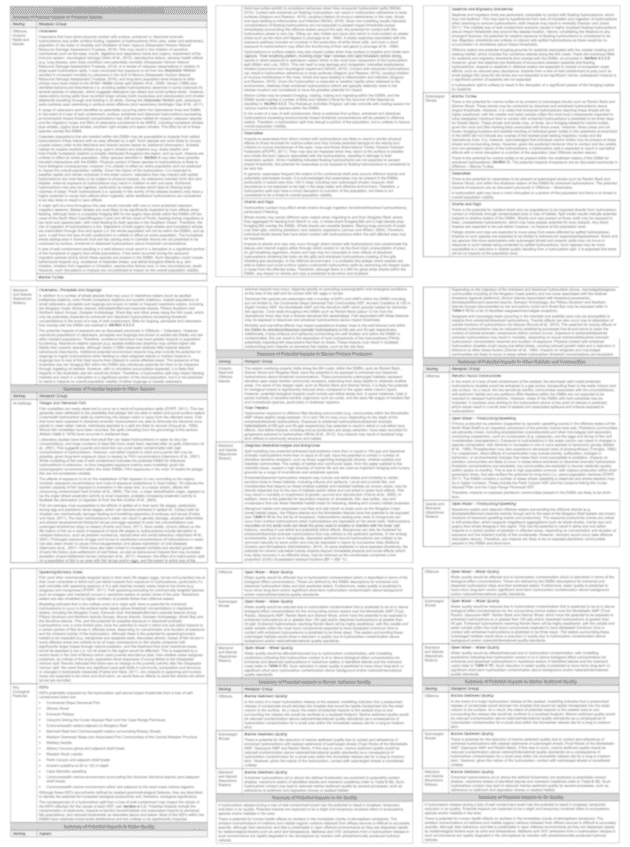Introduction
In my last post I wrote about the benefits of making EIA more accessible and described some of the concepts and tools I use. In this post I’ll continue the theme of making information in EIA documents easier for the audience to consume by looking at usability.
Like accessibility, I became aware of the concept of usability through web development.
Below are some practical considerations for improving the usability of EIA documents:
- Keep it consistent.
- Make it easy to navigate.
- Make it easy to consume.
Keep it Consistent
Consistency builds familiarity and expectations, which lowers the barrier for the reader consuming the information.
Use a Controlled Vocabulary
A controlled vocabulary is a set of defined terms used when writing content. These terms are used consistently throughout a document, with the use of synonyms strongly discouraged. A controlled vocabulary provides guidance to authors and a consistent, unambiguous experience for readers.
For example, an EIA for the construction and operation of an LNG facility could reasonably use several different nouns to refer the facility:
- the LNG facility
- the gas plant
- the production facility
- the liquefaction plant etc.
It’s clearer for the author, and unambiguous for the reader, if just one term to refer the LNG facility is used consistently throughout the EIA. Terms in a controlled vocabulary need to be clearly defined the first time they are used.
Defining a controlled vocabulary early on can aid consistency when you have more than one author working on a document, or a related collection of documents - both common situations when writing EIAs. When using a controlled vocabulary, be disciplined. It can be tempting to use synonyms to avoid repetition of a controlled term; resist the temptation!
The same concept applies with acronyms - clearly define them up front and use them consistently. Be aware of ambiguous acronyms. A recent example I came across was a document referring to two different things using the same acronym. The reader could determine which of these things the author was referring to by the context in which the acronym was used, but it’s more work for the reader.
Use a Style Manual
Many organisations describe how content should “look and feel” in a style manual. Applying a well-designed, well-written style manual can assist in ensuring consistent documents, which can help maintain a consistent user experience across a document (or multiple documents). The audience of an EIA document bring expectations with them, either through previous experience with EIAs or other documents from a proponent. Adhering to an organisation’s style manual can help meet these expectations.
In addition to guiding how content should be written, a style manual can describe how it should be formatted when rendered to screen or printed. For example, lots of contents on the web contains links - navigation menus, hyperlinks to other web pages, etc. The way these links get presented can be very different between sites - one site might present hyperlinks with underlines, while another might use a particular colour. While link styles may vary between different websites, they (almost) never vary within a website - they are very consistent. This consistency is important - the reader associates the style with a particular functionality, which helps the user.
The same principle applies to EIA documents. Readers come to documents with expectations built through their past experiences. Many of these expectations are grounded in the “standards” of the English language, such as:
- Text flows from right to left and from top to bottom of a page.
-
Figures, tables, plates etc. are:
- located close to where they are cited in the text
- always located after where they are first cited, never before
- always cited at least once in the text.
- Text is written in a consistent point of view - generally EIA documents are written in the third person.
- Standard grammar and spelling are used.
- Styles are consistent with semantics of text, tables, figures etc. (e.g., paragraph text always has the same font, size, a bullet list uses the same bullet style, etc.).
One advantage of publishing EIA documents as websites is the use of Cascading Style Sheets CSS. A CSS contains instructions on how a website should present its content. Re-using well-designed CSS across a site, or multiple sites, makes it very easy to apply consistent styling if the content is written and marked up appropriately. Websites are a great example of using style sheets to apply consistent formatting, but there are other options for consistent styling, such as LaTeX.
If your organisation doesn’t have a style manual, there are lots of good resources you can find online to help. I work in Australia, and one of my favourite resources is the Australian Government Style Manual. This manual was only available in hard copy until a few years, but is now available as a website (what a great way to improve the accessibility and usability of this resource!).
Use a Reference Manager
It’s time-consuming to manage in-text citations and bibliographies manually in large EIA documents, particularly if there’s more than one author. Often this task gets handed to junior team members, which can leave them feeling disengaged and doesn’t aid in their development.
Fortunately, there’s some great reference managers available to help with making sure in-text citations and bibliographies are consistently formatted and complete. I use Zotero, which is freely available (although I’d encourage you to support it’s development if you can, such as by using their paid storage). I’ve been using Zotero since around 2013, and it’s a wonderful resource that I use daily. I have no affiliation with Zotero, I just think it’s a great application.
Other software providing similar functionality include:
- Mendeley
- EndNote
- Papers
- RefWorks
The animation below shows how easy it is to create formatted bibliographies with a reference manager. Why would you ever want to do this manually when you can automate the boring stuff!
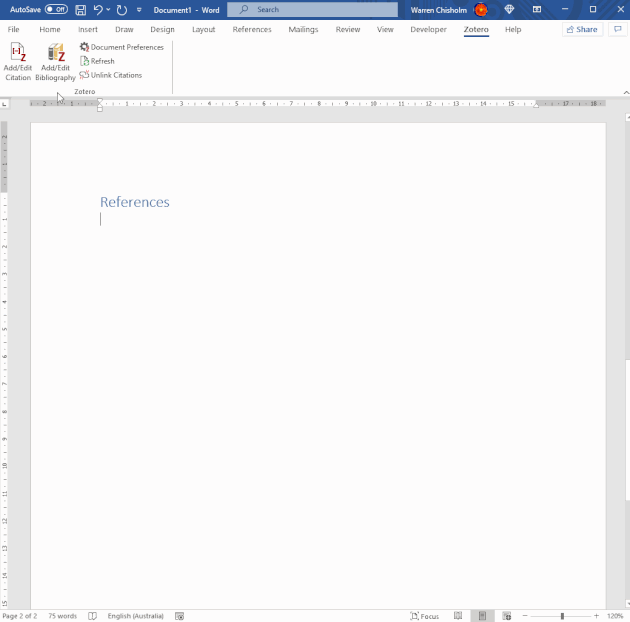
Make it Easy to Navigate
Usable EIA are easy to navigate. This seems obvious, but there are many EIA documents published that inadvertently make it hard for the reader to find their way around. Below are some ideas to make it easier for readers to find what they’re looking for in an EIA document.
Use Headings
This seems obvious, but well-thought-out headings that structure a document logically go a long way towards making an EIA user-friendly.
Creating the structure of a document using headings before writing the content can help in building a logical structure in a EIA document. A well-thought-out series of headings created early on can reduce editing and re-work. It can also help scope the work for each contributor when multiple authors are working on a document.
Provide a Table of Contents
Word processors generally have tools built in that make creating tables of contents easy. This functionality provides hyperlinks to sections listed in the table of contents, which is great for usability.
Think about the depth of the table of contents. Often headings in a large EIA document will be five or six levels deep. Does the content in the document need to be nested so deeply? Does the table of contents go to the same depth as the headings? If not, should it? If headings in a document are semantic and the document is well-structured, a usable contents page may not need to go deeper than two or three levels.
It’s also useful to provide contents tables for figures, plates, tables, appendices etc. up front.
Don’t Put Body Content in Tables
Tables are great for summarising data. They’re not great when they contain large volumes of body text.
The image below shows an example of EIA document content in a table that would be easier to navigate as body text with appropriate headings.
Note the table doesn’t have a caption. It doesn’t need one because it’s not really functioning as a table. A large table without a caption may be an indication that the content could be presented as body text.
The nine pages shown in the image are all from the same table within the Microsoft Word .docx document (there are additional pages of the same table not shown here, but you get the idea). The content has a semantic structure, but none of these headings and sub-headings appear in the contents page because they’re in a table. Nor can the headings in the table be easily linked within the document without resorting to custom bookmarks. Moving this content from the table to body text with appropriate headings would make it much easier for the reader to discover and navigate.
Provide Links
EIA documents are often written in Microsoft Word. Word has a lot of features that support linking within a document, such as figure and table captions, tables of contents, bookmarks, etc. Implementing linking within a document makes navigation much easier.
However, EIA documents are not usually published in native Word file format. Instead, most EIA documents are published as PDF documents. This format has desirable features, such as being widely supported and resistant to editing. If you are generating PDF documents from Word, making sure the links are preserved can make your PDF document easier for a reader to navigate.
Make an Index
An index can be useful to quickly locate topics. The terms in a controlled vocabulary may be useful words to include in an index, as can particular environmental sensitivities or environmental aspects. Modern word processors usually include index-generating functionality.
Make it Easy to Consume
Communicating clearly with an EIA audience is important. Many of the ideas presented above and in my post about accessibility will help make EIA content easier for the reader to consume. Some additional considerations are outlined below.
Be Concise
Keep sentences short. Long sentences can be difficult to read. Keeping sentences short can aid in comprehension, with studies showing reader comprehension declines rapidly as sentence length increases above 25 words.
There are several readability tests that can estimate how difficult a text is to understand. I use two that are included in Microsoft Word:
While readability tests can indicate opportunities to improve an EIA document, don’t try to optimise test results at the expense of the information or ideas being communicated.
Long paragraphs can also be difficult to read. Long paragraphs can be hard to avoid in EIA documents, and balancing brevity with information takes practice. Communicating complex ideas, or summarising preceding content, may require a long paragraph. Limiting paragraphs to one idea with clear topic sentences can help structure paragraphs when writing EIA documents.
Use Visuals
Visuals can communicate ideas more readily than text in many circumstances. Graphics showing environmental aspects, pathways, and receptors may better describe an impact assessment model than text alone. Visual models of risk, such as bowtie diagrams, may be useful to show environmental impact and risk assessments succinctly. While not applicable to traditional documents, animations, videos, and audio can make content much easier to consume, particularly for audiences that aren’t familiar with EIA jargon or can’t read large EIA documents.
While visuals can be great for communicating EIA, please consider visual impairment. Screen readers can make text accessible for a visually impaired audience, but may not communicate visuals well. Providing alternative text for visuals and ensuring the concepts shown in visuals are presented in text can make an EIA more accessible.
Use Large Language Models
Large language models (LLMs) are changing the way content is generated and can assist in making your EIA more readable. For example, you can paste EIA content into an LLM like ChatGPT and ask it to make the text easier to read.
A word of warning - use LLMs with caution. Check any content generated by an LLM for factual accuracy. Edit content from LLMs to make sure it aligns with your style guide, controlled vocabulary, etc. Putting confidential EIA content into an LLM may not be a good idea.
LLMs have come a long way in a short space of time and can be useful, but they’re no substitute for good editors and subject matter experts.
Conclusion
I hope you found this post useful. Many of the concepts outlined in this post seem self-evident, but I often catch myself writing content that could be more accessible by following some of this advice.
I’d love to discuss how EIA documents can be more effective, so feel free to get in touch.